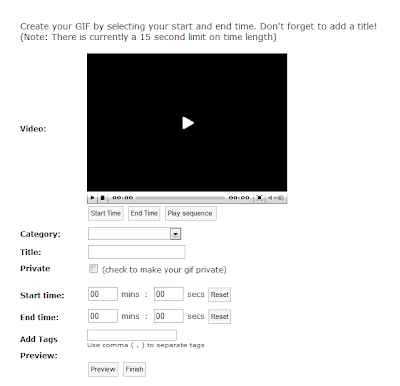Whenever I see an animated gif in an online community post, I always wondered how they were able to make one of those. Did they need to use a certain software to get that to work?
Well, the word out there said that there's a website that would let you make a gif straight from a youtube video.
The website is
gifsoup.com.
To get started, you have to sign up for an account. All of your youtube gifs will be saved in that account. After you're fully registered, you can now start making gifs!
So, first you copy the link of the video you want to make your gif from.
I chose this video for my gif.
On the gifsoup page, paste the link on the link bar, and click on Create Gif. It'll take a few seconds for the site to load the video, for it to be ready for gif making.
After it's fully loaded, it'll take you to this next page.
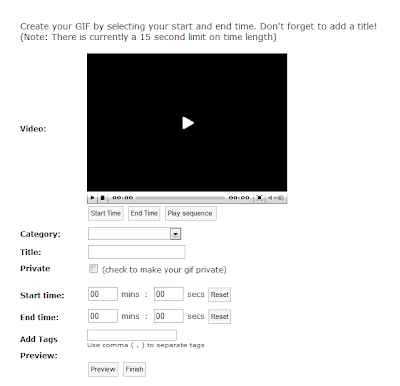
What I do is I play the video, then pinpoint where I want the gif to start and to end with the Start Time and End Time button. With those options, it'll save the time on each end. Afterward, you press the preview button to see if that's the right cut you wanted. Don't forget to select a category and a title for that gif. Also, take note that you can only have a 15-second gif, which I think is long enough for one.
When you're satisfied with the cut, you press finish.
Here's the result!

I did an edit on this gif by cropping off the label and cutting off some of the frames through Fireworks.

I kinda think this one is funnier. XD